When Vibrant Media code is added to a web page our system scans the page searching for relevant words, phrases and meta data. These are then matched against Vibrant’s database of suitable advertisers and/or content.
Vibrant Media In-Text Ads:
The selected advertising words are identified in green with double underlines. Once a user mouses-over the highlighted word, a clickable unit (called a ‘Tooltip’) will appear. The Tooltip contains an advertiser message and gives the user the option to click through to the message in the unit.
Vibrant Media Image:
Images that meet both size requirements (min of 200×175 pixels) and brand safety elements will have image overlay ads appear. All image ads are anchored to the bottom of the image and only appear within the frame of the image.



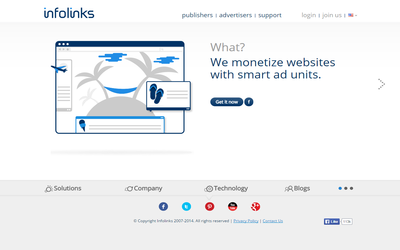
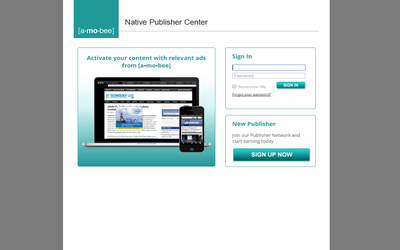
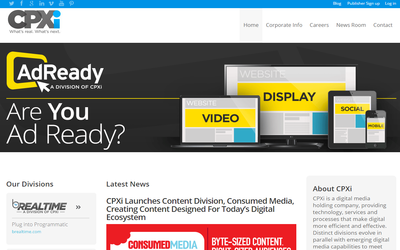
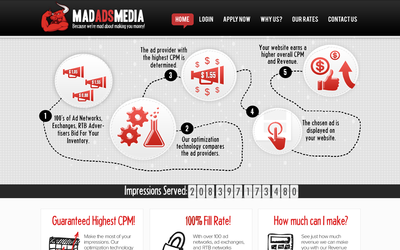
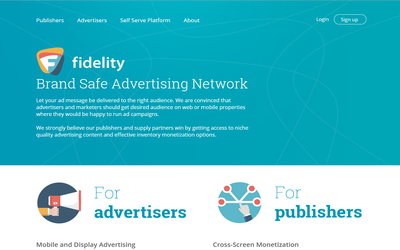
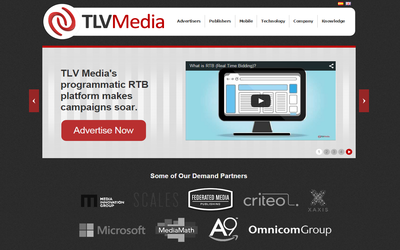
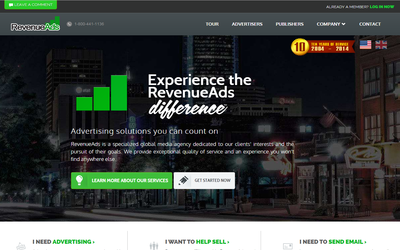


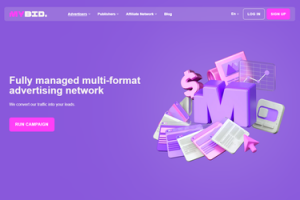
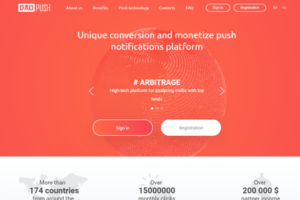
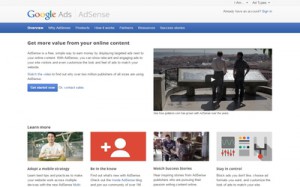



Leave a Reply